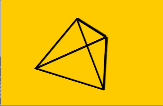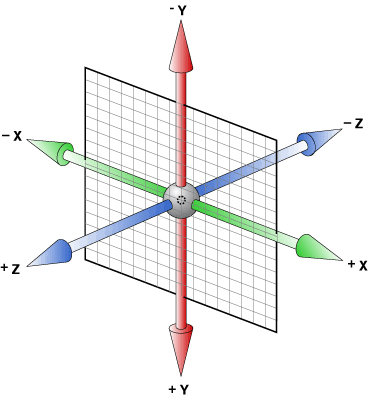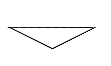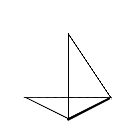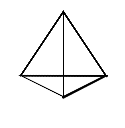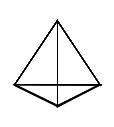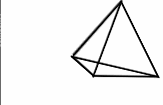1
2
3
4
5
6
7
8
9
10
11
12
13
14
15
16
17
18
19
20
21
22
23
24
25
26
27
28
29
30
31
32
33
34
35
36
37
38
39
40
41
42
43
44
45
46
47
48
49
50
51
52
53
54
55
56
57
58
59
60
61
62
63
64
65
66
67
68
| <style type="text/css">
#triangle-box{
position: absolute;
margin-left: 200px;
margin-top: 200px;
}
.triangle{
animation: rot 30s linear infinite;
}
@keyframes rot{
0%{
transform:rotateX(-14deg)rotateY(0deg)rotateZ(111deg)
}
100%{
transform:rotateX(-14deg)rotateY(360deg)rotateZ(111deg)
}
}
.triangle, .triangle *, .triangle :before{
position: absolute;
margin-top: 40%;
top: 50%;
left: 50%;
perspective: 1000px;
transform-style: preserve-3d;
}
#triangle-box, .face{
height: 160px;
width: 160px;
}
.face{
border-top: solid 4px #000;
border-left: solid 4px #000;
margin: -80px;
transform: rotate(60deg)skewX(30deg)scaleY(.86603);
}
.face:before{
box-sizing: border-box;
margin: -65px 0 0 -84px;
width: 160px;
height: 136px;
border-bottom: solid 4px #000;
transform: scaleY(1.16)skewX(-30deg)rotate(-60deg)translateY(-50%);
content:'';
}
.face:nth-child(1){
transform: rotateX(-90deg)translateY(46px)rotate(60deg)skewX(30deg)scaleY(.86603)
}
.face:nth-child(2){
transform: rotateY(60deg)translateZ(46px)rotateX(19.47122deg)rotate(60deg)skewX(30deg)scaleY(.86603)
}
.face:nth-child(3){
transform: rotateY(180deg)translateZ(46px)rotateX(19.47122deg)rotate(60deg)skewX(30deg)scaleY(.86603)
}
.face:nth-child(4){
transform: rotateY(300deg)translateZ(46px)rotateX(19.47122deg)rotate(60deg)skewX(30deg)scaleY(.86603)
}
</style>
</head>
<body>
<div id="triangle-box">
<div class="triangle">
<div class="face"></div>
<div class="face"></div>
<div class="face"></div>
<div class="face"></div>
</div>
</div>
</body>
|